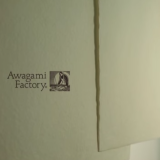How to optimize your computer for image editing performance – Part 2

Tips to maximize your photo editing performance by optimizing your hardware – recommendations for storage options, displays, ergonomic seating, and more!
In part one of the series, I gave tips on how to have a productive image editing workflow by looking at components inside of your computer.
Now that you know internal areas that can be upgraded for you to have an efficient photo editing workflow, we will now look at everything outside of your computer…
PERMANENT INTERNAL STORAGE OPTIONS
Permanent storage is where files are saved so that when we turn computers off and back on, the files are still there for us to use, unlike RAM, which empties out when computers are turned off.
We refer to this storage as the computer’s hard drive.