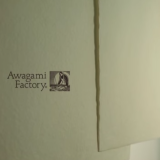Photoshop Typography: Elements of the Character Panel – Part 1
Learn all about the type options found in the Character panel in Photoshop – leading, kerning, tracking, scaling, baseline shift, and more!
Many Photoshop users don’t have access to other programs that allow them to combine type with images, such as Adobe InDesign.
Adobe knows that many people use Photoshop to create text-and-image documents, and has expanded the type tools available to Photoshop users.
In light of this, I’ve started the “Photoshop Typography” series to help you make your type in Photoshop look professional.
In my first post, I touched on some highlights of fundamental good typesetting.
In this post, I’m focusing closely on the tools available in the Character panel and will explain some of the mysteries of good type as I go along.
THE CHARACTER PANEL IN PHOTOSHOP
Open Character panel by going to Type Menu → Panels → Type Panel….
>> Read the article in PDF