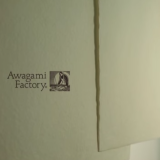Photoshop Typography: 10 Tips for Great Type in Photoshop
Learn how to utilize Photoshop typography to create stunning images by effectively pairing text and photos together.
Photoshop recently added a Glyphs Panel to its typesetting tools. Type geeks rejoiced; others said “Huh?” or other uncouth grunts.
Here’s why this is important news.
Many people use Photoshop for type setting, because that’s the only program they have that lets them set type and images together.
Adobe has responded by adding features and support for professional quality type settings in Photoshop.
Taking advantage of the type tools in Photoshop makes you (and your type) look very professional.

Glyphs are the individual characters that make up a font.
In addition to the characters we access using various keys in combinations on our keyboards, fonts have many more characters (some have thousands) and the Glyphs palette lets you find and use them quickly and easily.