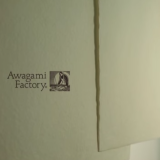Popular Tools in Photoshop: Color Range
How to use Color Range in Photoshop – overview of the tool options, and then use Color Range to transform the colors of specific areas in an image.
Color Range is an effective (and easy) way to make selections when there is a distinctive difference in color between your target selection and the rest of the image.
As with all of the selection tools in Photoshop, putting in the time to master Color Range will reward you for years to come.
The more quickly and efficiently you can navigate Photoshop as a professional digital artist, the more money you stand to make.
ie: If you complete a job worth $200 in five hours, you’re making $40 an hour. But you may be able to tune up your skills and refine your understanding of Photoshop to the point that you could complete that same job in just one hour, earning you $200 an hour.

Learning this tool is a great way to do that. So let’s get into how the Color Range tool works and look at some samples.