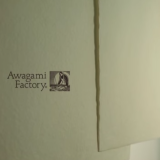-
What is the difference between a guillotine and rotary trimmer?
The major difference between guillotines and rotary trimmers is the way in which they cut. A guillotine uses a downward slicing blade for bulk cutting where as a rotary trimmer uses a rotary wheel with a right to left cutting action for precision trimming.
-
What criteria should be considered when selecting a Rotatrim?
When looking to purchase a Rotatrim you need to consider the type of material(s) you are looking to cut, taking into account the maximum thickness and length of cut required.
-
What is the guarantee period on Rotatrim Trimmers and what does this cover?
Rotatrim offers a manufacturer’s guarantee against faulty parts or workmanship. It does not cover general wear and tear or damage through misuse.
The length of the guarantee will depend on the product:
Products with a 5 Year Guarantee
Products with a 12 Month Guarantee
-
What does the lifetime labour free servicing cover?
Should your Rotatrim need servicing or repairing then Rotatrim will never charge for the labour required to do this (excludes PowerTech and Autosheeter). We will only charge for any new parts needed plus any shipping costs but we will always quote prior to undertaking any work needed.
-
Your trimmers are self-sharpening. Does that mean it will never go blunt?
Although the cutting wheel is self sharpening it will eventually wear out. The life of the cutting wheel will vary depending on the material being cut, including how dense/abrasive it is and how often the trimmer is in use.
To help increase the life of the cutting wheel, we recommend you run the cutting head up and down 10-12 times without any material in the trimmer to re-profile the cutting wheel against the flatblade. Check the flatblade and remove any residue which may have transferred from the material being cut, as this will prevent the cutting wheel from fully meeting the edge of the flatblade and prevent the self-sharpening process.
-
Why is sheet capacity not listed in your Technical Specifications?
Rotatrim trimmers are built to cut a variety of materials and designed for precision trimming rather than bulk cutting, which is why we supply a cut capacity measurement rather than a sheet capacity.
-
My Rotatrim isn’t cutting square, what can I do?
Whilst at the point of manufacture the rule on the trimmers will have been squared before shipping, it is possible that the rule may move out of square during its lifetime.
Please click here for PDF instructions on how to re-square your trimmer.
-
My Rotatrim is making a squealing noise, how do I make this stop?
When a cut is made, dust from the material is generated which can dull the guide rail(s), and cause more friction resulting in a squeaking/squealing noise. To resolve this, you will need to lubricate your trimmer with a silicone based spray (Please avoid oil based products as these damage the natural rubber used on the cutting wheels and leave residue on future materials being cut).
Place your trimmer on a piece of waste material as the spray will scatter. Place the cutting head to one end of the trimmer and then spray the exposed portion of the rail(s) then wipe clean with a lint free cloth. Move the head to the other end and spray the remaining portion of the rail(s). Turn the trimmer over then repeat the process from the rear. Finally, repeat the whole process one more time to ensure an even covering. Then simply then run the cutting head along the full length of the guide rail(s) up and down around 10-15 times.
If the trimmer is still making a squealing noise, you may need to apply a small amount of solid grease where the cutting wheel sits on the spindle inside the cutting head. Taking care, pull back the cutting wheel and apply the grease with the use of a small paintbrush around the spindle.
Please use this link to view our Maintaining your Rotatrim video – http://youtu.be/3-w5WBp1uVQ
-
My Rotatrim is leaving small black bits when I am cutting. Why is this and how can I stop it?
These small black bits are from the rubber roller on the cutting wheel which had perished from old age or due to coming into contact with an oil based substance (eg WD40). You will need to replace the cutting wheel and ensure all residue is removed.
-
The Clampstrip on my Mastercut MC Series trimmer has come loose, how do I put this back?
If the clampstrip has popped out at one end only, you will need to completely remove it from both ends before re-inserting. Slide the cutting head to the far left of the baseboard, this will allow you to fit the clampstrip into the slot at the bottom of the right hand end casting (this can only be fitted one way).
When this is securely fitted in the right hand side, bring the cutting head along the guide rail to the same side (right side) and then with gentle pressure bend the clampstrip upwards to be able to fit the left hand side of the strip into its slot. Once the clampstrip is located in both slots, you may find that you will need to give a little downwards pressure to push the clampstrip fully back in. Please remember that the clampstrip is made of a flexible material so do not be afraid of snapping it.
Once fully fitted you should be able to slide the cutting head from side to side, with the rubber roller on the rotary wheel running along the clampstrip smoothly.
Please use this link to view our Professional & Mastercut Clampstrip Replacement video – http://youtu.be/ig2ZKj8r-aM
-
The cutting head has become jammed and I’m unable to move it. What should I do?
This can occur for a variety of reasons so please contact us to discuss in detail so we can advise you correctly.
-
How can I make my Rotatrim cut in both directions?
Two-way cutting is dependent on the model of trimmer which you have. The MasterCut MC Series cannot be altered so the MCA1 and MCA0 will only be single one way cut trimmers. All models from the M20 upwards are fitted with an RCC Plate which can be removed by the user to enable two-way cutting.
(Please note that the RCC Plate is there to protect your trimmer from overloading, should you remove this plate it must only be used for lighter material. If you overload the trimmer after removing the RRC Plate this will affect your guarantee and be a chargeable repair)
Please use these links to view our RCC Plate Removal/Replacement videos:
Professional Series – http://youtu.be/n-MpiGjJdwU
Technical Series – http://youtu.be/An_rrvSLKps
-
How can I clean my Rotatrim?
Your Rotatrim should not need to be cleaned, however we would recommend that on a monthly basis you lubricate and polish your Rotatrim.
Lubrication: Using a silicone based spray apply a light covering over the guide rail(s) of your trimmer, then with a lint free cloth wipe off the residue, this will leave a thin layer on the rails and will help your cutting head glide more easily when in use.
Polishing: If your baseboard is particularly grubby, wipe over with some warm soapy water and dry completely. Apply a spray polish evenly over the baseboard from a distance of around 20cm and wipe off any excess residue with a lint free cloth.